Feedback Button Widget for Website
Capture customer feedback without leaving the page. You can share entries with email, Slack channel, or webhook (e.g., for Zapier).
With Boei, you can create a feedback widget for your website within minutes. It is super simple!
This is how it will look like:

🏗 Installation
Step 1. Install Boei on your website
Step 2. Create helper in Boei
It is super easy to set up your feedback form.
You can customize all the texts.
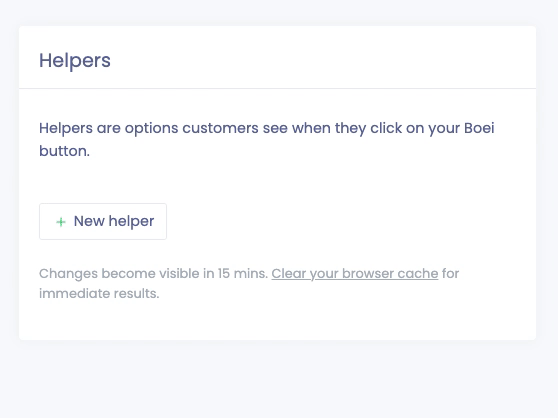
⚙️ Options
Asking for additional comments
You can ask for additional comments about the feedback. To display, fill in a text in the optional field (e.g. "Any comments?").
Receiving the results
You can send the results to email, Slack, or a webhook.
Slack
Send the Boei results to Slack. The required Slack settings are explained in this article.
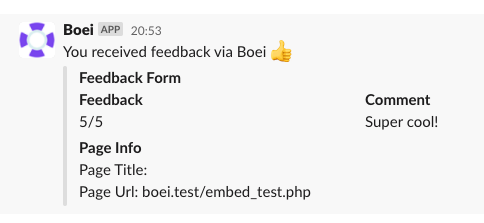
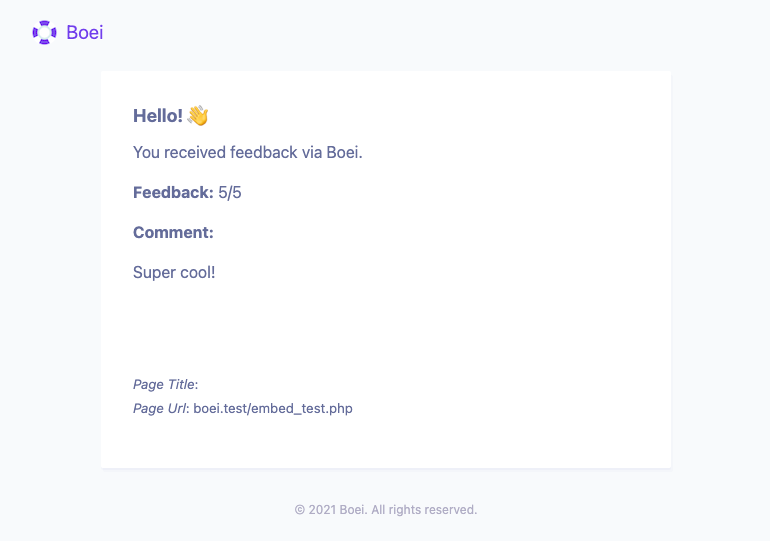
To other services (e.g. CRM system, mail service, etc)
You can connect Boei to 1000+ other available services. This article explains how you can set it all up.
Boei will send a webhook that looks like this:
{
"timestamp": "2021-05-16T17:39:35.500695Z",
"feedback": "5/5",
"comment": "Super!",
"page_title": "Example page",
"page_url": "yourwebsite.com"
}Give it a test to see if everything is set up correctly.
Done! 😀