How to install Boei on your Ghost website
You can install Boei effortlessly on your Ghost site, and you won't even need a developer. It is super simple!
Just grab a cup of coffee ☕️, and you can do the installation in 5-mins yourself.
Step 1. Create an account
Create a Boei account if you still need to get one. You can open it for free.
Step 2. Create a new widget
When you create a new account, you will immediately see the new widget that was created for you. (Otherwise, you must create a new widget.)
This is the widget screen that you are looking for:
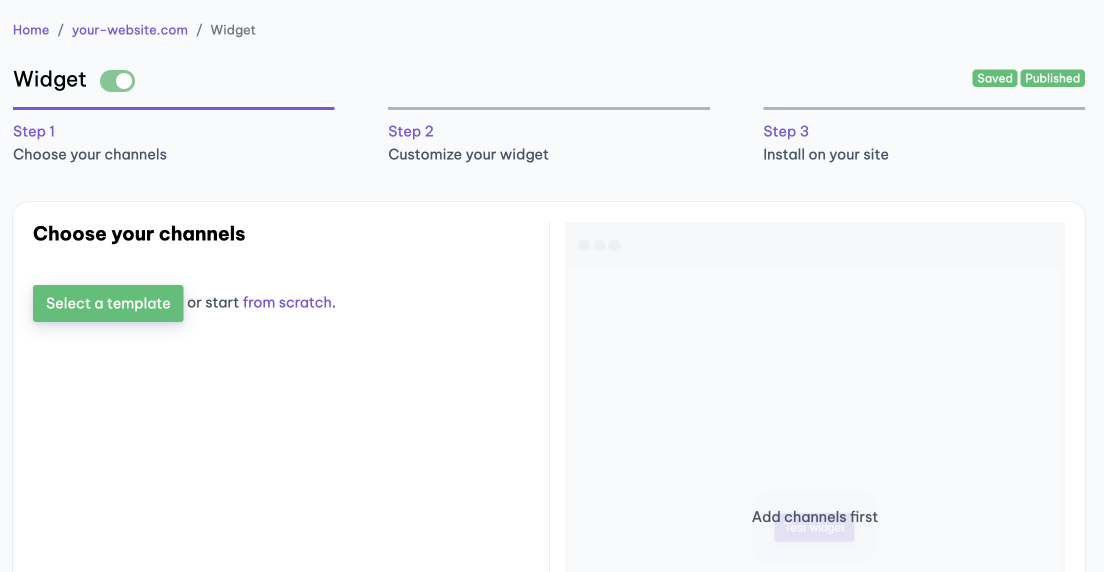
Step 3. Copy installation code
Click on "Step 3 Install on your site" and then click "copy" on the first box.
This code is linked to your domain in Boei. Each domain has its own code.
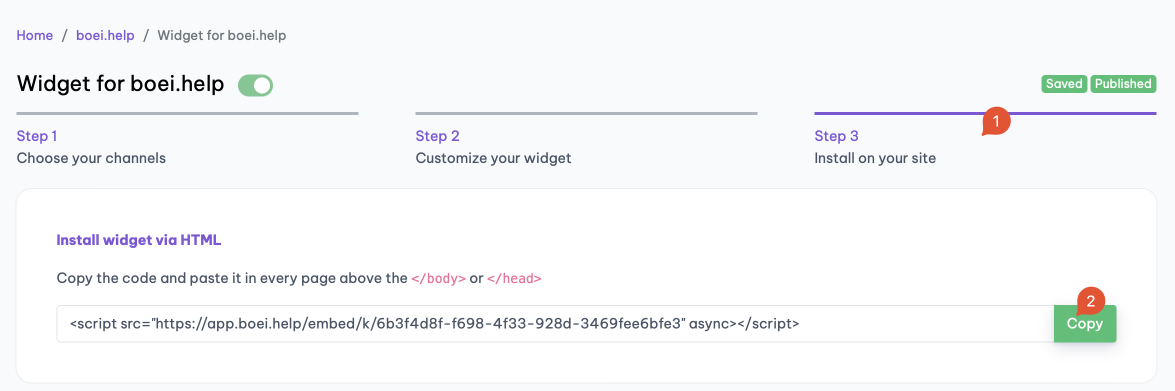
Step 4. Log in to Ghost
Open Ghost and click on "Code injection" just below "SETTINGS".

Step 5. Add Boei one-liner
Two text areas are opened up on the right side. This may look intimidating, but don't worry are just adding 1 line 💪
Scroll down to "Site Footer" which is at the bottom.
Here you add the code you copied in step 3.
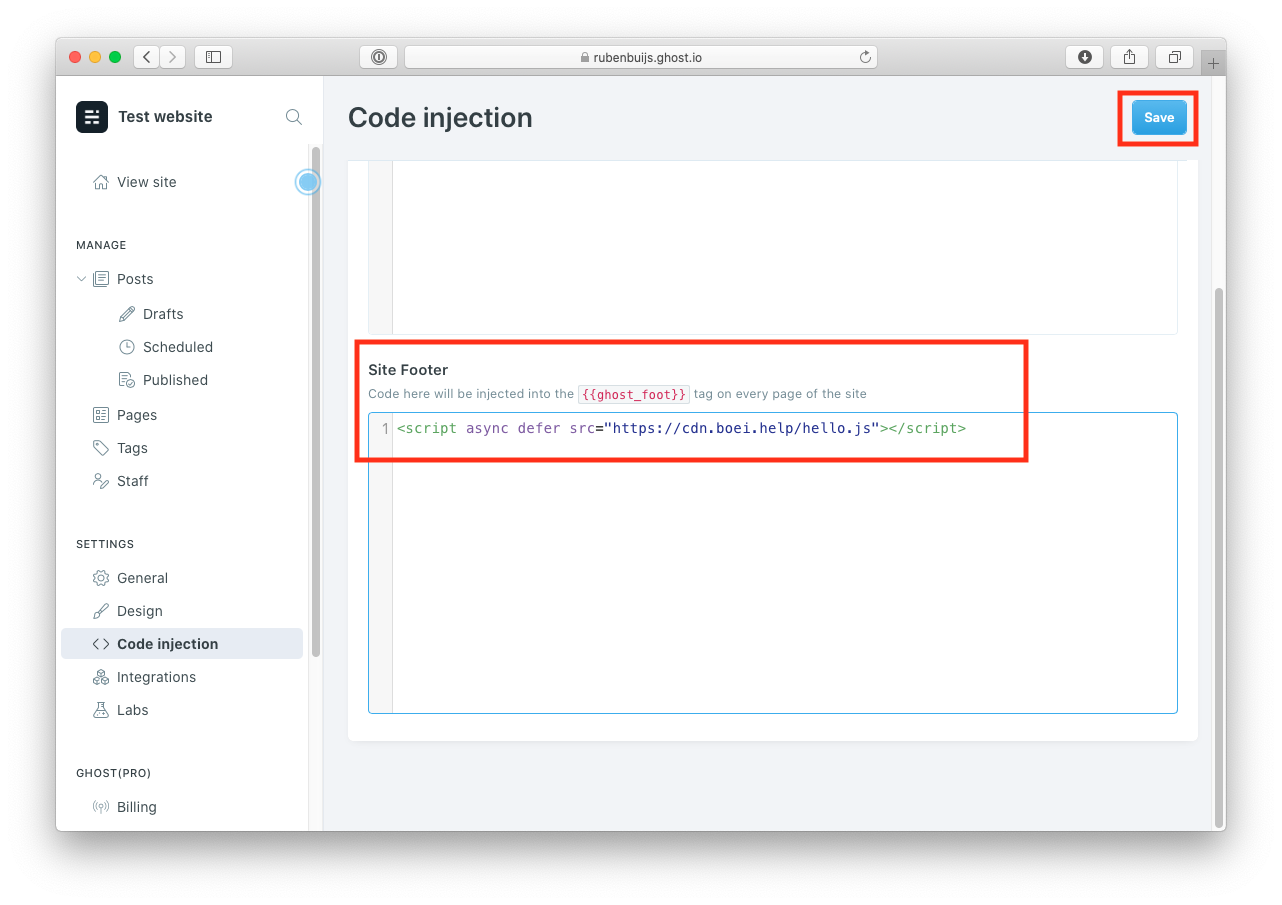
Step 6. Save
Click at the right top on "Save".
Step 7. Finished coffee
Congrats, you are done!